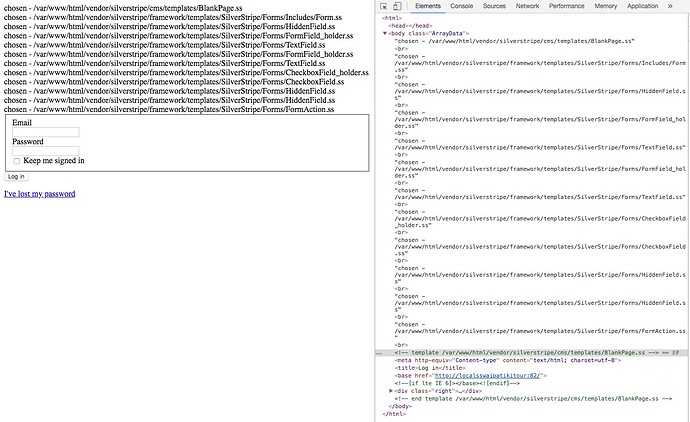Silverstripe Version: 4.1
The login screen doesn’t load any CSS and I’m getting an error thrown in SSViewer::construct:
**None of the following templates could be found: Array ( [0] =>Array ( [type] =>Includes [0] => Header ) [1] => Header ) in themes "Array ( [0] => $public [1] => $default ) "**I have a theme.yml file from the Lessons site:
---
Name: mytheme
---
SilverStripe\View\SSViewer:
themes:
- '$public'
- '$default'The files it can’t find are reset, typography, form and layout.
I downloaded the zip of 4.1 and installed it through the installer, I haven’t done anything with composer. When I look through the files I don’t see any css, I do see scss in /vendor/silverstripe/admin/client/src/styles.
There’s a code comment in _forms.scss
... base styles defined in framework/css/Form.cssI don’t see any css directory in /vendor/silverstripe/framework
EDIT: yes I have been ?flushing…
I don’t have a themes directory at all as per the Lessons instructions.