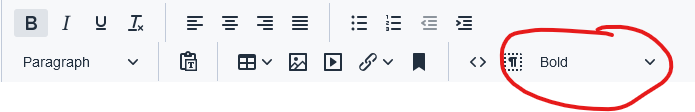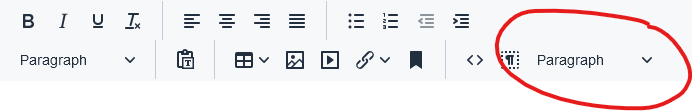Silverstripe Version:5.2
In SS4 I used to have the following code in my _config.php:
TinyMCEConfig::get('cms')
->addButtonsToLine(2, 'styleselect')
->setOption(
'importcss_append', true
);
In the theme.yaml pointing to my theme folder
SilverStripe\Forms\HTMLEditor\TinyMCEConfig:
editor_css:
- "themes/mytheme/css/editor.css"
and the outcome was:
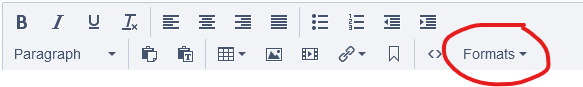
a separate drop-down with only my custom styles added, so everything worked as expected.
Now with SS5 this drop-down is gone and reading the documentation of SS5 it seems I only had to change the “styleselect” to “styles”, but that doesn’t work: By default “Bold” gets selected and the additional drop-down gets named like it:
When clicking into the ‘Content’ area it changes to “paragraph”
A search for where this “styleselect” / “styles” is defined code-wise in SilverStripe or on tiny.cloud was unsuccessful.
The documentation adds to my confusion as well as the SS4 links to TinyMCE version7 whereas SS5 links to version 6.
All I want is to get a separate drop-down field named “Formats” or even customised if possible to add additional styles.
Could anyone please point me into the right direction to achieve this in SS5?