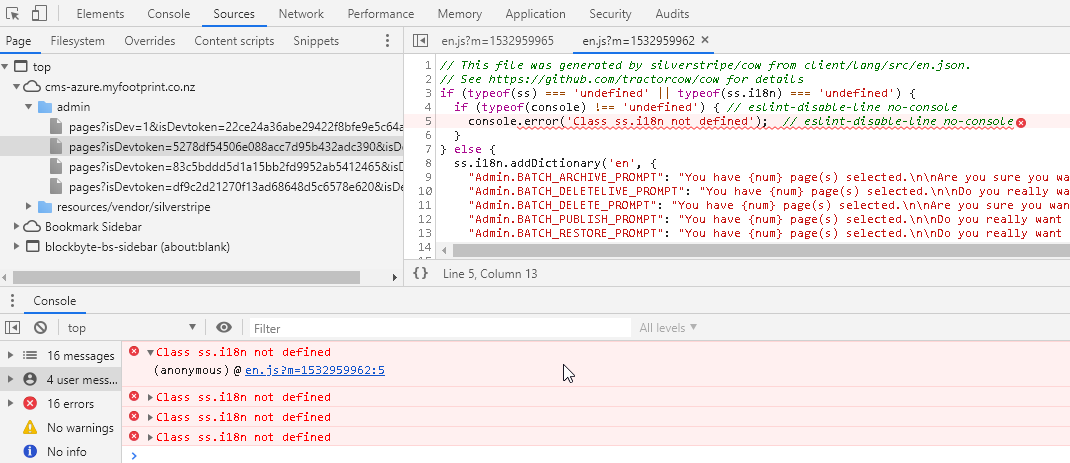hi there,
Ive been trying to install Silverstripe via composer on CentOS 7.6 for the last 2 days, first version 4.3 then 4.2.1 but always end up with js errors after I try to login. The install itself is very smoother & goes through without any errors but I see this in my browser:
Class ss.i18n not defined
(anonymous) @ en.js?m=1532959962:5
Ive attempted to add Requirements::set_combined_files_enabled(false); to _config.php as per this post
but Im not sure which one to add it to, i have this many
/var/www/html/app/_config.php
/var/www/html/vendor/silverstripe/framework/_config.php
/var/www/html/vendor/silverstripe/assets/_config.php
/var/www/html/vendor/silverstripe/admin/_config.php
/var/www/html/vendor/silverstripe/graphql/_config.php
/var/www/html/vendor/silverstripe/campaign-admin/_config.php
/var/www/html/vendor/silverstripe/cms/_config.php
/var/www/html/vendor/silverstripe/asset-admin/_config.php
/var/www/html/vendor/silverstripe/recipe-core/app/_config.php
and they all fail except the last one with:
ERROR [Emergency]: Uncaught Error: Class 'Requirements' not found
IN GET dev/build?flushtoken=
So totally lost atm, any help would be appreciated.
Thanks