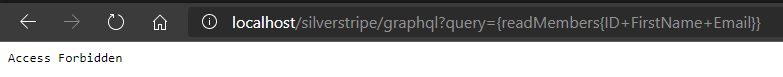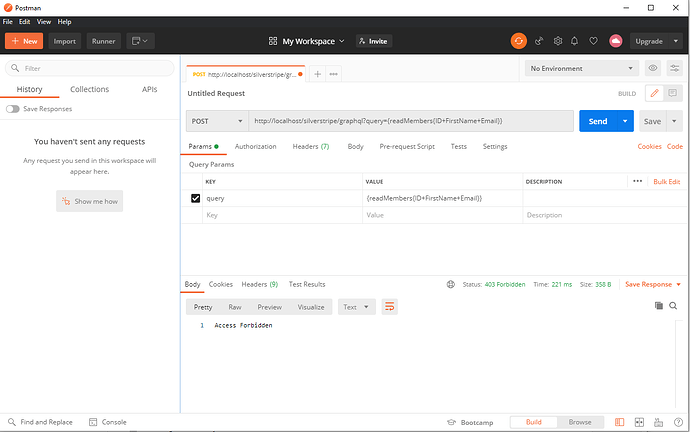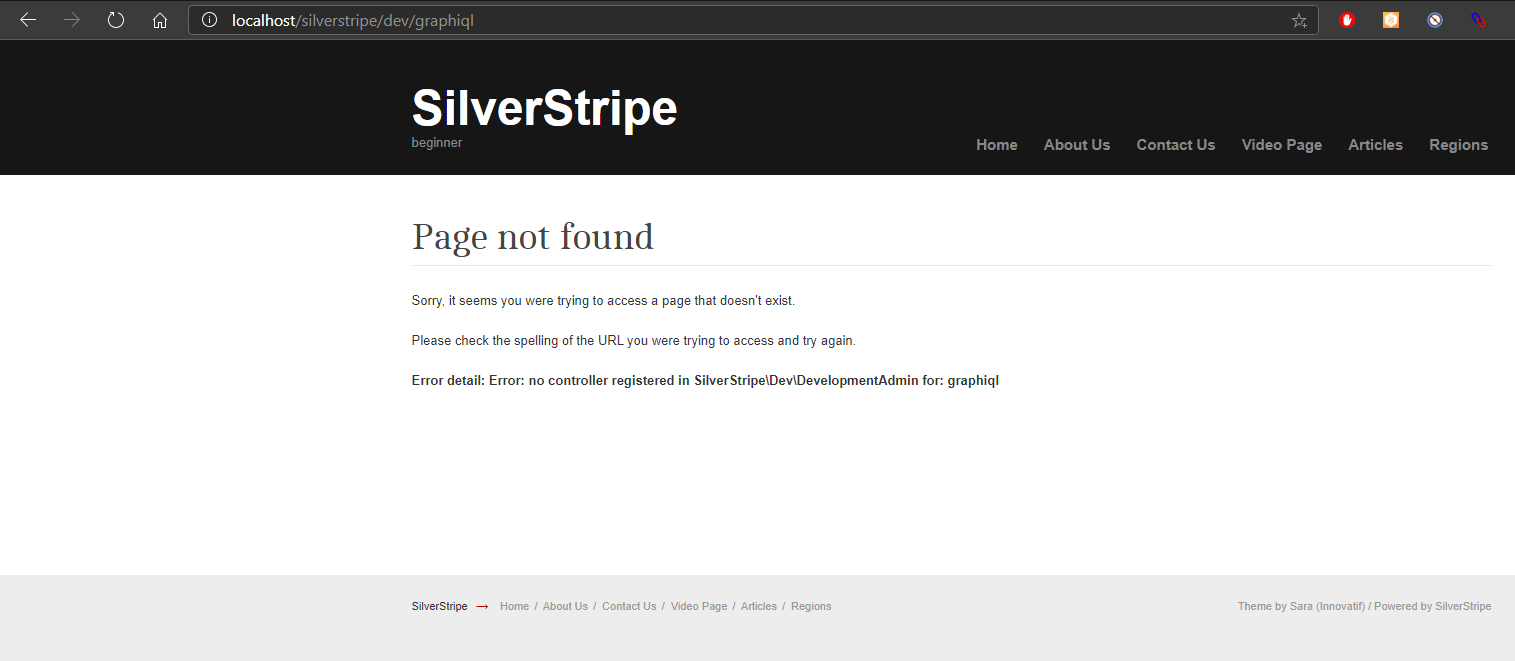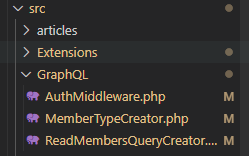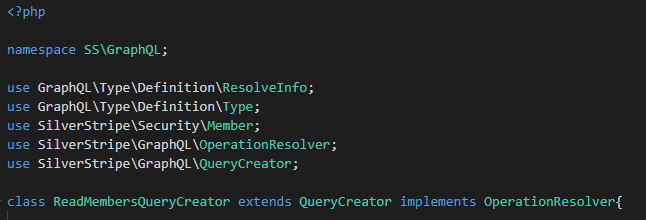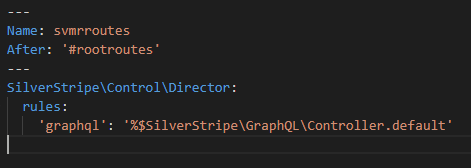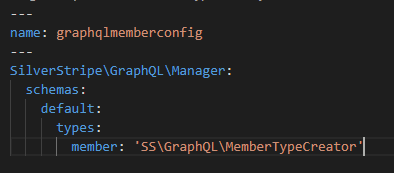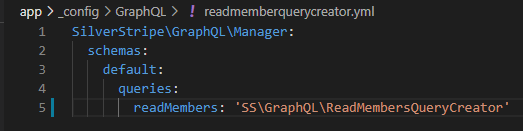Silverstripe Version:
4
Question:
I’m using SilverStripe 4 and applied a plug-in using composer require silverstripe/graphql .
After following the instructions from the document of silverstripe/graphql from this source: GitHub - silverstripe/silverstripe-graphql: Serves Silverstripe data as GraphQL representations, I can’t seem to access the GraphiQL of the GraphQL through this url localhost/silverstripe/dev/graphiql (silverstripe is the name of my folder in htdocs, graphiql is the UI counter part that will help me to perform queries for GraphQL )
GraphQL sample output:
GraphiQL sample output:
My namepace is SS\GraphQL
Also applied this into my routes.yml file:
I have these inside a GraphQL folder inside the _config
membertypecreator.yml :
readmemberquerycreator.yml :
I’m actually lost right now for where I was not able to follow from the official documentation of silverstripe/graphql library. Can someone kindly help me out with this please? Thank you very much in advance!