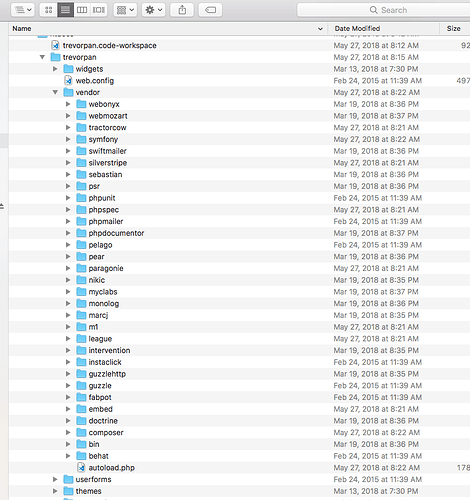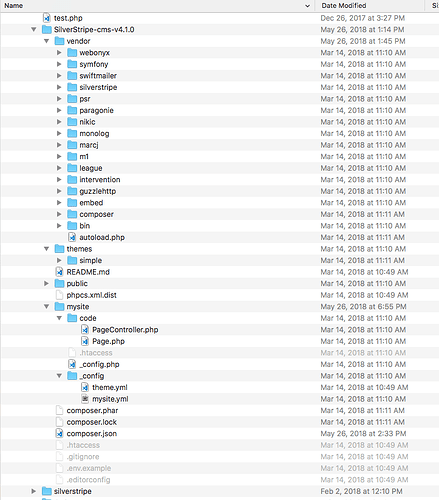Upgrade 3. to 4.
SilverStripe’s core code missing
I’ve been trying to get through the upgrade process and have moved the CMS Framework folders out of the project directory. Per manual upgrades. https://docs.silverstripe.org/en/4/upgrading/#manual-upgrades
I’ve taken a copy of a fresh SS4 site of the index.php and placed in the home directory of my project: trevorpan
It causes the following errors. It seems like the install i’ve used with composer has not downloaded the core code. When I go to GitHub - silverstripe/recipe-core: SilverStripe recipe for a framework-only minimal install there do not seem to be any composer commands that will allow me install the core.
In the fresh install of SS4 there is not a core folder.
**Warning** : require_once(core/Core.php): failed to open stream: No such file or directory in **/Applications/MAMP/htdocs/trevorpan/index.php** on line **62**
**Fatal error** : require_once(): Failed opening required 'core/Core.php' (include_path='.:/usr/local/pear/lib/php:/Applications/MAMP/bin/php/php7.1.12/lib/php') in **/Applications/MAMP/htdocs/trevorpan/index.php** on line **62**`
Below is a copy of the index.php file harvested from the fresh SS4 project.
// <?php
/************************************************************************************
************************************************************************************
** **
** If you can read this text in your browser then you don't have PHP installed. **
** Please install PHP 5.3.2 or higher, preferably PHP 5.3.4+. **
** **
************************************************************************************
************************************************************************************/
/**
* @package framework
* @subpackage core
*/
if (version_compare(phpversion(), '5.3.2', '<')) {
header("HTTP/1.1 500 Server Error");
echo str_replace('$PHPVersion', phpversion(), file_get_contents("dev/install/php5-required.html"));
die();
}
/**
* Main file that handles every page request.
*
* The main.php does a number of set-up activities for the request.
*
* - Includes the first one of the following files that it finds: (root)/_ss_environment.php,
* (root)/../_ss_environment.php, or (root)/../../_ss_environment.php
* - Gets an up-to-date manifest from {@link ManifestBuilder}
* - Sets up error handlers with {@link Debug::loadErrorHandlers()}
* - Calls {@link DB::connect()}, passing it the global variable $databaseConfig that should
* be defined in an _config.php
* - Sets up the default director rules using {@link Director::addRules()}
*
* After that, it calls {@link Director::direct()}, which is responsible for doing most of the
* real work.
*
* Finally, main.php will use {@link Profiler} to show a profile if the querystring variable
* "debug_profile" is set.
*
* CONFIGURING THE WEBSERVER
*
* To use SilverStripe, every request that doesn't point directly to a file should be rewritten to
* framework/main.php?url=(url). For example, http://www.example.com/about-us/rss would be rewritten
* to http://www.example.com/framework/main.php?url=about-us/rss
*
* It's important that requests that point directly to a file aren't rewritten; otherwise, visitors
* won't be able to download any CSS, JS, image files, or other downloads.
*
* On Apache, RewriteEngine can be used to do this.
*
* @package framework
* @subpackage core
* @see Director::direct()
*/
/**
* Include SilverStripe's core code
*/
require_once('core/Core.php');
// IIS will sometimes generate this.
if(!empty($_SERVER['HTTP_X_ORIGINAL_URL'])) {
$_SERVER['REQUEST_URI'] = $_SERVER['HTTP_X_ORIGINAL_URL'];
}
// Apache rewrite rules use this
if (isset($_GET['url'])) {
$url = $_GET['url'];
// IIS includes get variables in url
$i = strpos($url, '?');
if($i !== false) {
$url = substr($url, 0, $i);
}
// Lighttpd uses this
} else {
if(strpos($_SERVER['REQUEST_URI'],'?') !== false) {
list($url, $query) = explode('?', $_SERVER['REQUEST_URI'], 2);
parse_str($query, $_GET);
if ($_GET) $_REQUEST = array_merge((array)$_REQUEST, (array)$_GET);
} else {
$url = $_SERVER["REQUEST_URI"];
}
}
// Remove base folders from the URL if webroot is hosted in a subfolder
if (substr(strtolower($url), 0, strlen(BASE_URL)) == strtolower(BASE_URL)) $url = substr($url, strlen(BASE_URL));
if (isset($_GET['debug_profile'])) {
Profiler::init();
Profiler::mark('all_execution');
Profiler::mark('main.php init');
}
// Connect to database
require_once('model/DB.php');
// Redirect to the installer if no database is selected
if(!isset($databaseConfig) || !isset($databaseConfig['database']) || !$databaseConfig['database']) {
if(!file_exists(BASE_PATH . '/install.php')) {
die('SilverStripe Framework requires a $databaseConfig defined.');
}
$s = (isset($_SERVER['SSL']) || (isset($_SERVER['HTTPS']) && $_SERVER['HTTPS'] != 'off')) ? 's' : '';
$installURL = "http$s://" . $_SERVER['HTTP_HOST'] . BASE_URL . '/install.php';
// The above dirname() will equate to "\" on Windows when installing directly from http://localhost (not using
// a sub-directory), this really messes things up in some browsers. Let's get rid of the backslashes
$installURL = str_replace('\\', '', $installURL);
header("Location: $installURL");
die();
}
if (isset($_GET['debug_profile'])) Profiler::mark('DB::connect');
DB::connect($databaseConfig);
if (isset($_GET['debug_profile'])) Profiler::unmark('DB::connect');
if (isset($_GET['debug_profile'])) Profiler::unmark('main.php init');
// Direct away - this is the "main" function, that hands control to the appropriate controller
DataModel::set_inst(new DataModel());
Director::direct($url, DataModel::inst());
if (isset($_GET['debug_profile'])) {
Profiler::unmark('all_execution');
if(!Director::isLive()) {
Profiler::show(isset($_GET['profile_trace']));
}
}